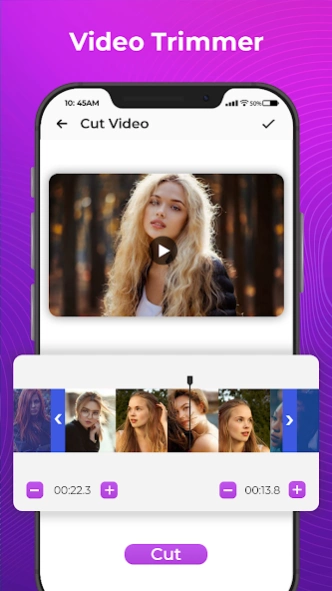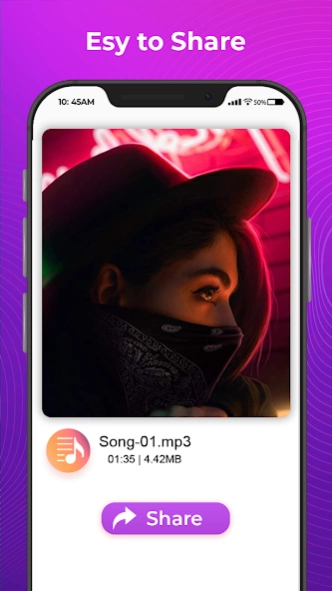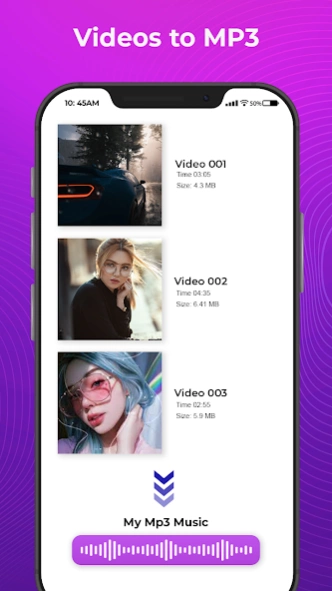Video to MP3 Converter & Trim 1.6
Free Version
Publisher Description
Video to MP3 Converter & Trim - Extract any audio from any kind of video with this Video to MP3 Converter app
Convert video to audio app: Audio trimmer allows you to crop music from videos. Mostly when we travel, we like to listen to audio, if you just have video songs, then this video to mp3 converter app helps you to extract audio from video and you can also rename and share those files via social media apps. By using the Video to mp3 converter: trim video and the audio app we can convert mp4 music to mp3 easily by choosing any video you already have in your phone simply extracting audio from it and can save it on your device.
Why this Video to Mp3 Converter & Trim?
Purpose To develop this Video to Mp3 Converter & Trim for the video to do audio extractions and convert videos into audios. While watching videos we like background music, so we bring this convert mp4 music to mp3 app which allows you to extract audio from any video and you can also use those audios which you extract from video to make your phone ringtone.
Video to Mp3 Converter & Trim: video audio converter
If you need to extract audio from video and convert it to mp3, this app would be helpful for you. With the help of Video to mp3 converter: trim video and audio app you would be able to extract audio from the relevant video. Some songs are very lengthy and contain some extra dialogues added in songs and that makes it too lengthy. To avoid this, there’s a feature of trim and crop video that helps to crop the video and cut the stuff that is not needed.
video to audio extractions: video cutter app
Video to mp3 converter: trim video and audio app is also helpful to crop audio songs as well. By using this app, you can crop audio songs easily. Video to mp3 converter: trim video and audio app help to create MP3 files with high quality of original sound. This video cutter app: mp4 video to mp3 converter helps you to cut audios and videos.
video to mp3 extraction: crop video app
Extract audio from video and convert mp3 app can create MP3 ringtones and songs from your favorite video files and save them in your device to be used later. Enjoy unlimited and fast conversions without any interruption. Impress your friends with your vast collection of MP3 and video songs. If you found any interesting music video and want to set the music as your ringtone. No need to worry about how to find this song on MP3. Video to mp3 converter: trim video and audio app has made the conversion of mp4 to mp3 audio very easy. You just need to browse through your files and select the video which you want to convert from mp4 to mp3. The best way to convert video into audio is that simply install this Audio trimmer: mp3 cutter app and do what you want.
mp3 cutter: Audio extractor
This Video to audio converter: mp3 cutter app can share your audios which you extract from any video. It also allows you to crop and cut video from any part. This Video to audio converter app also helps you to make short clips from any large video. Sometimes, it’s difficult to send large video files via social media, so you can cut videos from this video cutter: Video to audio converter app and easily share it via social media.
Salient features for Video to Mp3 Converter & Trim app
• You can trim and crop video in this Video to Mp3 Converter app
• Extract audio from video
• Rename converted videos
• Delete and share videos that you converted into mp3
• It is a video to mp3 converter offline
Safe and Secure this Video to Mp3 Converter & Trim
We are not collecting any personal information from your mobile phone. This Video to Mp3 Converter & Trim is a safe and secure application because it will not take any data and not share any details with others.
About Video to MP3 Converter & Trim
Video to MP3 Converter & Trim is a free app for Android published in the Video Tools list of apps, part of Audio & Multimedia.
The company that develops Video to MP3 Converter & Trim is Galaxy studio apps. The latest version released by its developer is 1.6.
To install Video to MP3 Converter & Trim on your Android device, just click the green Continue To App button above to start the installation process. The app is listed on our website since 2023-12-18 and was downloaded 6 times. We have already checked if the download link is safe, however for your own protection we recommend that you scan the downloaded app with your antivirus. Your antivirus may detect the Video to MP3 Converter & Trim as malware as malware if the download link to com.video.mp3.converter.audiocutter.videotrimmer.app is broken.
How to install Video to MP3 Converter & Trim on your Android device:
- Click on the Continue To App button on our website. This will redirect you to Google Play.
- Once the Video to MP3 Converter & Trim is shown in the Google Play listing of your Android device, you can start its download and installation. Tap on the Install button located below the search bar and to the right of the app icon.
- A pop-up window with the permissions required by Video to MP3 Converter & Trim will be shown. Click on Accept to continue the process.
- Video to MP3 Converter & Trim will be downloaded onto your device, displaying a progress. Once the download completes, the installation will start and you'll get a notification after the installation is finished.